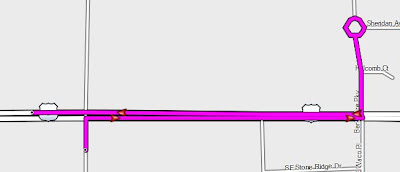Anything that's on my mind might appear here but I'll be focused on automotive technology, telematics and navigation, including Android and iOS navigation apps.
Tuesday, December 11, 2012
Copy2Contact's Ridiculous Apple vs Android Blog Post
But as I read their post by an unnamed author I was stunned at the amateur arguments and opinions-disguised-as-facts approach to the blog post. As a personal customer of Copy2Contact back when it was Anagram (and still a customer today), I found myself, for the first time since they acquired me as a customer, thinking "who are these boneheads?" And for importantly, would I give them any more of my money with this kind of amateur nonsense? That is a bit harsh, but seriously, read their piece and decide for yourself. I HOPE that this was a bait piece, in an attempt to simply draw traffic to their site. If they actually employ someone this void of deductive reasoning skills then heaven help them.
My house has the following: 5 iPods (1 original and 4 Touch's across 3 generations), an iPad 1, an iPhone 4S, 1 Android tablet and 3 Android smartphones, plus two laptops and a desktop. I get technology.
So forgive me while I roll my eyes at an author that admits just starting to "dabble" (his word) in Android this year and then goes on to lecture us about the two platforms and superiority of one of them. Reminds me of the 50 First Dates mentality. Live with both options for a couple years and then come back to us with an opinion that is relevant.
Now, let's dissect this blog post piece by piece and decide for yourself if you want to do business with a company this insanely shortsighted about their opinions on technology.
This author believes in being "open-minded when it comes to technology." And then he proceeds to use his experience in "dabbling" in one type of technology as the basis for his self-important declaration about the superiority of the one he prefers. Pure nonsense.
He compares using Android to using Windows (vs Mac) and reinstalling the OS countless times or tinkering with anti-virus software. Well, I get to live with 4 post-iOS5 devices that WILL NOT upgrade the OS via USB on an Intel i5 with 8 GB RAM. They won't. They wipe the devices, then fail, all of them (WIPED), EVERY time, with a USB error that Apple swears is the computer's problem. Nevermind the GPS devices, Android devices, printers, external drives, my Fitbit, 2 digital cameras, and my kids talking donkey toy, all of which don't seem to have a problem with that same computer and that same USB port. But you are probably right. It has to be my computer's problem. Sure. And I am sure it was user error when I had to put my iPad and 2 different gen2 iPod's in airplane mode and back to get the WIFI to work after the device was dormant for awhile.
"For users that want to have the best phone possible, Android’s deals with half a dozen different manufacturers makes that impossible." I simply cannot make sense of that statement. I have no idea what that is supposed to mean. Here is my sentence: "For users that want to have the best phone possible the user walks into the store and buys the best phone possible." Manufacturers make cheap garbage phones and they make rock stars like the Galaxy S3 or Galaxy Note 2. If you want the best phone possible YOU BUY IT. If I want a Galaxy Note 2, the fact that there is a cheap Chinese android phone for sale in the next aisle MEANS NOTHING TO ME. This is just a bonehead comment.
Then he follows it up with this whopper: "there is a good chance a better version of your Android phone will be released by a different manufacturer within weeks or months of your purchase." Um, no, not really. There was 1 year between the original HTC EVO and the Samsung Galaxy. It took 2.5 years to get from the original Galaxy to the Galaxy S3. Several high end Motorola devices came out in that year (YEAR, not week). The Galaxy S3 has been out for 10 months now and there is no apparent successor yet. The Galaxy Note 2 came out 10 months after the S3 and 1.1 years after the Note 1. This comment is factually inaccurate and ignorant. What was the lifespan between the iPad 3 and the iPad 4 by the way?
"Want to upgrade your iOS 5 to iOS 6? No problem." Oh really? Want to explain to us how to upgrade my iPad 1 to iOS6? Please. Hear that? It is called fragmentation in iOS. Now, without question fragmentation in Android is more robust but spare us the idea that it is non-existent in Apple land. Oh and thanks for the iPad fragmentation too, otherwise known as the "press this icon to blow up your app 2x because we don't have another strategy until the developer writes a different app specifically for this device." Fragmentation. Look it up.
I love this one. In his discussion comparing app stores, he says "But when you go into the Apple store, you never get malware." Really? http://www.wired.com/gadgetlab/2012/07/first-ios-malware-found/ What is that you say? Yes, it is malware in the app store. Yes, real, factual, credible information FROM JULY. More flat out factual inaccuracies from this writer.
"I’m big on securing business data and the lack of checks in the Android environment simply puts your data at too much risk." What an amateur. First of all, connecting an Android smartphone to a corporate Exchange server gives the Administrator complete control over the device. Has this author even READ the permissions that are granted when an exchange server connection is initiated on the device for the first time? Obviously not. But let's not stop there. Here is a cute article *FROM 2010* about the Device Policy feature set added to Android in version 2.2 (yeah, 2.2). (http://www.addictivetips.com/mobile/administer-control-android-phones-with-google-apps-device-policy-app/). Let's also not forget about one of many third party security solutions that can be added on top of these other two things AT THE USER AND COMPANY's DISCRETION. Do you understand the word discretion? It means the USER AND COMPANY get to decide - not Apple.
Next, on to the rant about the "junk" in the app store when entering a search by app function instead of app name. For kicks I entered the search "take notes by hand." I searched the Google Play store. I got 1000 results and the first ten were: Handrite Note Free, Antipaper Notes, ListNote, TT Note, Free Note, Jotter, Note Stacks, My Script, Jot It and Notebooks. But it really does piss me off that I had to jump over all of that garbage to find the few apps that were really relevant to what I wanted to search for. Damn you Google. And I am just SURE that the first 3 of 4 of those are actually Chinese hackers that will steal my thumb print from the phone the next time I touch the screen.
In the Apple store I got "No results for "take notes by hand."" But I am sure that I just didn't "search right." At least Apple was there to protect me against downloading a non-approved app for taking notes by hand. I feel protected now.
"Every phone is also preloaded with a ton of bloatware from whatever manufacturer you chose." Um. No. Try this press release from *A YEAR AND A HALF AGO* when Sprint announced removal of preloaded apps on current phones and no more preloaded apps on future Android phones. http://community.sprint.com/baw/community/sprintblogs/announcements/blog/2011/07/08/did-you-know-sprint-allows-removal-of-most-preloaded-apps-on-htc-evo-3d But, I am sure that in a year and half you just didn't have time to read that press release. You likely were still pondering the deep thought that went into this blog post. This is a CARRIER decision, not Google's decision. Really? Are you that uninformed?
And I LOVE this one: "Searching for ways to get my Android phone to work the way I wanted, I headed straight to Google, where the only suggestions were that I “root” the phone. Is it too much to ask that the phone be ready out of the box?" Notice no examples were provided? Hey uninformed blog author: give us three example of ways you can make your iPhone "work the way you want" without jailbreaking that you cannot do on an Android phone without rooting? Just three. Go.
Then we get to the "iOS is far more intuitive" comment. You know, an opinion that is stated as a fact without providing any examples? Here is an example of that intuitiveness. Just suppose I want to do something nuts like send an email to someone and attach any file on my phone, whether in internal memory, or the SD card and send it to someone. I know - that is far out. How is that working out for you on your iOS device? Just browse to the SD ca.....oh, yeah, nevermind. Well, browse on your internal memory for the file that you transferred to your iPhone by hard connecting it via USB and performing a full phone synchronization (you know, like you did on that Palm Pilot device in 1994). Oh, I know, you didn't want to transfer the 1GB movie from iTunes right now in order to transfer that 50KB work related file, but iTunes knows best, right?. So go ahead and open your email program and attach that document. What? You mean that document type isn't one of the Apple sanctioned document types that you can attach to an email? OK. Well Apple must know best. That can't be an important file type to begin with then. Go ahead and change what you needed to do because it was clearly wrong. See how intuitive that was?
And then he closes with the predicable "battery life and speed" comparison. Except that the two blogs referenced were written in September. Better recheck the phones that are referenced as the "fastest" and the "most battery life" since it is almost three months later.
This Apple vs Android war perpetuated by these ridiculous bloggers is nonsense. To each his own and that is why we have personal choices. Imagine the ego that it takes to declare one's personal technology choice as superior to anothers. Add to that the factual inaccuracies noted above and you've got a bad case of a guy that seems to be trying really hard to find an audience for attention.
Tuesday, July 17, 2012
Garmin Smartphone Link v1.3 - More problems
The phrase that ought to strike fear in every Garmin executive (and shareholder) is "good enough." In other words "Google Navigation is good enough." Or "Waze is good enough." You could even preface the comment with "It's no Garmin, but..."
Those apps move closer to be "good enough" for mainstream consumers in the following ways:
- Garmin continues to try to sell a dedicated navigation device for the same price as a Samsung Galaxy S3 smartphone or for MORE than a Google Nexus 7.
- The features of Google Navigation (or Waze or others) continues to improve while Garmin continues to artificially restrict software features on existing models to protect future hardware sales.
- Garmin becomes a pain in the ass to deal with.
Tonight, I have arrived at #3.
I've moved on from the Smartphone Link problems that I've described in detail in my blog. I've moved on from the ridiculous amount of effort it took for me to spoon feed the details of their problems to someone at Garmin that actually knew what Smartphone Link was. I was willing to forgive and forget. Then they do it again. They release v1.3 tonight and what do you know - more problems.
Smartphone Link v1.2 worked fine for me today on 3 different occasions. I updated to v1.3 tonight while enjoying the pot roast sandwich at Culver's (you should try it - it is good!) I jumped back into my car and the little Smartphone Link icon turned blue, the Smartphone Link icon on my Nuvi appeared and I was off - driving home.
Except....the temperature on my Nuvi was listed as "--" instead of the ridiculously hot 99 degrees that it is here. I went to the weather app on my Nuvi and I was greeted by an advertisement telling me all the great features of Advanced Weather. I know. I already bought it (twice actually).
I go to the Smartphone Link services icon on my phone and low and behold, all 4 services that I own and already used today are now shown with a price tag. My "subscribed services" are blank. As is typical with an in-app purchase, sometimes you have to let the app and the server communicate so that the server can tell the app "hey, app - this guy already purchased this feature - light it up for him chief." Except, I couldn't find a way to do that in the app.
I picked the cheapest service: "Advanced Weather" for $4.99 and selected purchase. I figured that I'd get into the process deep enough that at some point the server would inform the app that I purchased it already. Then I see the email notification from Google. I got a fresh, new, shiny $4.99 in-app charge.
I decided that I'd uninstall the Smartphone Link app and reinstall it. Maybe it was just a glitch. Upon reinstalling it, now I find even the $4.99 that I just purchased 2 minutes ago is no longer listed as subscribed. It too now shows up in services that I can purchase.
Since this is an in-app charge, there is no 15 minute return policy. I have to deal with Garmin. Well, I've been down that road before. Garmin, to this day, has never responded to double billing me. NOW, they have triple billed me.
So I call Garmin support on the phone. Guess what. They are only open from 8am - 6pm Monday through Friday. I'll be damned if I am going to take time off from work to sit in my car to trouble shoot their sloppy software development.
So for me, tonight, Garmin has officially fallen into #3 above - being a total pain in the ass to deal with.
I bit the bullet on #1 above - buying a $399 Nuvi after not owning one since the 885T. I've lived with my 3590 rebooting multiple times per week (yes, even after the latest firmware). Now I officially regret my purchase. Tonight it just crossed the threshold into "not worth it" territory. Google Navigation became "good enough" for me. Tonight I can see myself looking back on this day referring to the last Garmin I ever purchased.
Garmin should be better than this. Their products are priced at a premium. They are the world leader in consumer navigation. These sloppy problems should come from the #3 or #4 company in the industry, or the free app guys - not the supposed top player. Garmin should quit using their customers as beta testers. And they ought to try providing a 2012 level of customer service. Social media can be used for more than promoting your racing team you know!
Saturday, July 14, 2012
Mapquest for Android - How does it stack up?
The map has a lot to offer as well as some things that it needs to improve on. Here is a quick look:
- Full voice guidance including text-to-speech, auto-reroute, auto map rotation.
- The use of your own TTS engine rather than a lower quality bundled TTS engine like you'll find in Waze for example. For those of us that have purchased a higher quality TTS engine like SVOX, we can use our SVOX voices within Mapquest. This also allows you to benefit from the pronunciation correction features of SVOX. If a street name is pronounced wrong, just change it's pronunciation in SVOX! Thanks Mapquest!
- Voice search is provided, using the Google voice input feature.
- Multi-step routing. This is a great feature that is missing from Google Navigation. You can enter multiple stops in your route. Mapquest needs to take this to the next level and allow us to save, edit and recall planned trips.
- A robust traffic feed is in the app and comes from Inrix, a respected name in traffic content. In my mid-market region of 500,000 people the Inrix feed is by far the most robust content of any traffic source on any device. The traffic feed includes incident & flow data updated every 5 minutes.
- The map is interactive meaning that you can long-press anywhere on the map and route to that point or save it as a favorite. But unfortunately, it doesn't appear that the map has any auto zoom capability based on the distance to the next turn.
- Mapquest has included a great use of Android shortcuts. This allows you to add a one-touch icon to your home screen (or within a folder on your home screen) that is "pre-configured" to a specific destination address. When you press this icon, Mapquest opens and begins navigating to that destination without further user intervention.
- Android calendar and contact integration. When you press an address in your calendar, contacts, a 3rd party app or a website, if you have your navigation default preferences cleared in Android then Mapquest is one of the options to receive the address. This passes the address directly to Mapquest from the source app without requiring the user to enter it or copy and paste it.
- Mapquest's ETA seems very good. My biggest complaint about Google Maps is their very conservative ETA's. Mapquest seems to be right on with their ETA calculations.
- Voice search requires an extra step that shouldn't be necessary. When you speak a search the Mapquest app uses voice recognition only to populate the search box with text. It doesn't actually execute the search. Therefore, the user has to touch the search button. This is an unnecessary step while driving. Contrast that to Google Navigation. When you speak a search, Google receives your voice, translates it to text and automatically executes the search. If it isn't sure or there are multiple options, you are presented with a "Did you mean:" box of options. Mapquest needs to remove this unnecessary step from its voice input workflow.
- The text size used for street names in the Mapquest app is simply unusable and I have a 4.7" smartphone screen. Both Google and Waze do a much better job with the readability of the street name text. This remains the biggest downfall with the Mapquest map in my opinion. When I navigate in an unfamiliar area, even though there is turn by turn guidance, I like to compare the street signs with the streets I see on the map to get a better feel for how many more blocks I have before my turn. This is impossible with the Mapquest app because of their problem display the text of street names.
- Despite having a robust traffic feed from Inrix in the app, and despite Mapquest telling us that they use that data in determining routes and ETA's, to date, I have not found any evidence that Mapquest ever shows the user any indication of the impact of the traffic. In other words, if there is traffic and it is impacting my ETA, Mapquest should tell me that. Google does this by a simple black, red, yellow or green light. ALK, in their CoPilot product, also using Inrix traffic, has perhaps the best implementation of this with their traffic bar on the side of the screen. Not only does it tell you the traffic situation but does so graphically in a way that represents the distance the traffic is away from you. If Mapquest is going to use this traffic content, I want to see how it is using it and impacting my route when I use the app.
- The Mapquest app has no ability to show you multiple route options. Everyone: Google Navigation, Waze, Telenav, Navigon and ALK has this now and it needs to be in the Mapquest app.
- While the Mapquest app is integrated with contacts and calendar, it is not integrated with apps like Vlingo. Mapquest can do this by themselves without Vlingo's cooperation. On my Android home screen, when I long-press the search button it starts the Vlingo recognition app. I can then speak "Navigate to 123 Main St, Anytown, USA." Since I've cleared my navigation defaults, I am prompted by Android to pick an app to carry out my navigation request. In that list is Google Navigation, Telenav and Garmin Smartphone Link (used with my Nuvi over bluetooth). Mapquest needs to register this app within Android in a way that puts it on that list. For the record Waze hasn't figured this out yet either.
- Mapquest, like Telenav does, needs to leverage their online website and link it to their navigation app. We should be able to define favorites, search and select destinations and create routes on the Mapquest website, all of which we should be able to send to the Mapquest app. Mapquest is behind Google and Telenav in this regard.
- Is Inrix used for real time traffic only or do your ETA's take historical traffic into account?
- Does the use of the app send data back to Inrix for purposes of real time flow determination?
- How does the deal with TomTom for map data impact the ETA? Are you getting only raw map data from TomTom or does the data include IQRoutes data which then impacts the Mapquest ETA?
Thursday, June 14, 2012
My take on the Apple Maps announcement
What does this Apple announcement mean? No one knows for sure but here are my thoughts.
TomTom
No one knows the details of the relationship between Apple and TomTom for sure, other than the very short press release that TomTom released. The only fact that we know is that Apple is using TomTom's maps (TeleAtlas actually - owned by TomTom). What we do not know is:
1) Did Apple only buy the underlying mapping data from TomTom (TeleAtlas) and Apple built their own UI on top of that underlying mapping data?
2) Is the routing algorithm TomTom's or Apple's? If TomTom's, does it use IQRoutes data?
3) Will Apple's crowd sourcing feed back into TomTom to support TomTom's IQRoutes feature?
4) Will Apple's crowd sourcing traffic feature feed back into TomTom's traffic service?
If Apple only bought "dummy" map data from TomTom then in my opinion TomTom sold it's soul to the devil because of it's reportedly precarious financial position. Apple has a lot to prove in terms of their ability to develop their own routing algorithm and ETA calculations if they are not using TomTom's. Only after consumer use of the new app will we know for sure how good they are at this new game.
I've said many times that TomTom's main remaining value in the US is it's intellectual property: IQRoutes and HD Traffic. Those two services need users, and lots of them, or these features wither and die. Without users, TomTom cannot sustain the accuracy and timeliness of these features. And without those features, TomTom has little to offer the US consumer that is unique. TomTom already missed the boat badly in the US by not expanding their user base by adding Android users.
We know that Apple has announced that the Apple Maps app will feature crowdsourced traffic. What we do not know if is if it will also contain historical traffic. If it does, this would presumably have to be TomTom IQRoutes because Apple has no history in this space by which to have any historical traffic data. If it does not use historical data at product launch, then Apple has a long way to go to catch up to their competitors. Not having historical traffic data would be a bad sign for those hoping that the Apple Maps app will be back feeding TomTom's IQRoutes and HD Traffic.
If Apple's app is not back feeding TomTom's IQRoutes and HD Traffic then that is a clear sign of the trouble that TomTom is in in my opinion. Apple clearly has the user base to build up their own data that would resemble IQRoutes and HD Traffic. It would take them several years, less in larger cities, but they clearly have the user base to build it like no one other than Google can. It would appear that Apple does not necessarily need TomTom, except for a short term jump start. Clearly the release of Apple Maps will cause a significant reduction in sales of TomTom's own iPhone app. There would be little to justify the expense. If Apple is not using IQRoutes or HD Traffic, then those features would remain as selling points for TomTom's own app, but that advantage will be short lived as Apple builds up their own data. And Apple's own app will likely simply be more fun to use anyway, further drawing users away from TomTom's own paid app. The Apple app will be integrated with Siri and you can bet that Apple will nail the UI.
If Apple Maps is not feeding back into TomTom IQRoutes and HD Traffic then those features, in my view, are dead in the US. Apple Maps will drastically draw users away from TomTom's own apps, their PND's are already in deep decline. There simply do not appear to be enough users out there using IQRoutes and HD Traffic "feeder devices" to make those features viable.
After all of that explanation and speculation my prediction is that Apple buys TomTom.
Garmin
Garmin's public comment downplaying the impact of Google Maps screams of a historical 800 pound gorilla still trying hard to be seen as the major player it once was in the industry. Garmin is positioning itself as the "premium" player in a market of less-featured free or freemium solutions. The problem with that strategy, as I pointed out in previous blog posts, is that their so called premium devices are typically full of "half baked" features that never seal the deal. They get their devices 85% right in my view, but never finish the 15% of the features that would truly put it over the top, justify its high cost, and make it too good to pass up. Instead, they are onto developing another 10 skus of product, end-of-life'ing devices after 12 -16 months and trying to convince me to pay another several hundred dollars for the next "latest and greatest" device. Fool me once Garmin....Actually you fooled me twice, I just bought a 3590 after owning nothing since the 885. Not sure there is another Garmin device in my future that I can see.
Garmin is the only major player left that is at the mercy of a twice removed company for its core foundation - the maps. Garmin is at the mercy of Navteq, who is in the hands of Nokia, for its maps, a problem that no other player has. Part of Garmin's premium justification is Navteq maps - once the clear premier mapping provider. In the hands of Nokia, I am not sure Navteq remains in that position long term.
The future of Garmin's app on the iPhone seems destined to niche status, perhaps only for those customers sophisticated enough to know that they want Navteq maps and are willing to pay the fee, or for customers that still are blindly brand loyal to Garmin.
Garmin has no play in the Android space. Google will continue to exert pressure on Garmin and Garmin simply has no answer. Smartphone Link (Garmin's Android app that mates to a Nuvi via bluetooth) appears to be a lightly used niche app as evidence by the download numbers. For the record, I use the app and love it.
Garmin's problem with Smartphone Link however is that it holds my phone hostage because of its use of my bluetooth connection. That means I can't use a bluetooth headset, I can't use the bluetooth phone feature of my car and I can't use the bluetooth telematics feature in my car with its in-dash apps. Am I willing to give that up long term just to maintain my Garmin Nuvi? No. Smartphone Link is Garmin's Android v2.0 strategy and I think this will also be short lived, like the phones they tried a couple years ago.
Garmin seems only to be able to compete by convincing customers that premium PND's are the way to go. I don't see a competent and sustainable go-forward strategy yet from them to compete in a smartphone dominated world.
My prediction: Garmin buys Navteq from Nokia and tries to position themselves as the premium map set and the premium navigation solution. They may get smart about developing an Android app and continue their iPhone app development and also position their apps as the premium answer to the free alternatives. Whether they have enough features to truly differentiate and justify their premium cost remains to be seen.
Frankly, I don't see Google impacted much by Apple Maps. I don't see that iPhone users make up a significant portion of Google's crowdsourcing user base. I don't see that Google's data will miss these users much. I also don't think Apple Maps will convert any significant quantity of Android customers. I just don't see that Apple Maps provides any advantage over Google Maps. I think that iPhone customers will remain iPhone customers and Android customers will remain Android customers. There is no doubt though that there will be a huge competition between Google and Apple to see who has the best navigation app to attact new users. This is a win-win for consumers. We can expect great strides from both players as they try to one-up each other.
Inrix
I don't know what to think about Inrix. I like their app and I like their traffic content, but I never use their app. Why? Because knowing the existence of traffic is only part of the equation. I want to know what to do about it and their app (at least for Android) doesn't tell me that. Frankly, the Inrix app is just not an app that will get my attention on my phone right now. From what I know, I don't see that Inrix has any role in either Google or Apple in this new smartphone navigation app battle. I am not knowledgeable enough about their business relationships to comment on what role Inrix has going forward that would have a direct consumer impact.
Others
I don't consider the other players worth spending much time on at this point. This is clearly a Google versus Apple battle. Players like Waze offer a unique solution. But I can't see them offering a compelling enough case to draw customers away from Google or Apple in enough quantity to create critical mass for their own crowdsourced apps. I see Waze as a small niche player that will drawn numbers similar to Open Street Map or Mapquest. Actually, I would bet good money that Waze will be acquired at some point.
ALK, TeleNav, Sygic, NDrive and the others have no upside in my view. There is just no compelling story here for any of them to justify not using Google or Apple. Once the general public gets a taste of the power of crowdsourced historical and real time traffic, these small niche players that don't have that data will have a hard time making a case for their app. Perhaps the inclusion of Inrix data in some of these apps will continue to be a compelling enough drawn for some people that are smart enough in this industry to know the difference and care but I have a hard time seeing a long term business case for these other players.
The same goes for the small PND players like Magellan, Rand McNally, etc. These players will turn into niche suppliers for specific industries like trucking, RV/Motorhomes, etc.
Conclusion
Who knows? How is that for a conclusion? We all talk smart about what will happen but the truth is that none of us know. I see:
1) Google continuing down their current path, crowdsourcing map data, using their users as probes for their historic and real time data, and using field vehicles primarily for streetview.
2) Apple will get a few months into their Apple Maps app and determine their confidence in building their own map data (ala Google) including using their users as probes to build their own historic and real time data. If they see roadblocks or think the data is building too slowly, I can see Apple making a play for TomTom to get TeleAtlas. I could also see Apple buying Waze instead to get the technology that Waze has and apply it to the user base that Waze doesn't have.
3) Garmin will remain as the viable premium old-school player in the market, still trying to convince the user base to buy dedicated devices. I can see Garmin making a play for Navteq as a fire sale from Nokia and trying to mold themselves into a services and software company. Their play could be premium map data, not relying much on crowdsourcing, built into premium apps and dedicated premium PND's.
That is my two cents on recent events.
Friday, June 8, 2012
The Case for Incremental Map Updates or "Why Google and Waze might be eating Garmin & TomTom's lunch!"
I come back to my opening paragraph and say that one of the things most important to GPS users is the maps. Customers want accurate and timely maps. Garmin could be leveraging their dominance in the industry by providing an innovative delivery mechanism for their maps. But to date, there is no public evidence that Garmin is or will do so. And finally, after a long introduction, that is the subject of my blog post today: the lack of innovation in the delivery of map updates.
The maps that Garmin uses in their GPS devices actually come from a vendor, Navteq (owned by Nokia). TomTom’s maps come from TeleAtlas, which TomTom owns. I have absolutely no inside knowledge of how this works. The following is complete speculation on my part. I could be completely wrong on this, but I’ve observed the industry for long enough that I think I know some of the details of how it works.
The other day, I discovered a simple map error. Within a large intersection, an errant one-way segment was defined. It prevented a simple left turn from one major road to a US highway. It is the kind of thing that makes you wonder how the error gets there in the first place, that intersection hasn’t changed in 10 years, but nonetheless, it is there. It took me less than 5 min. to correct this error on Navteq’s website.
Of course I'm speaking about alternative map delivery approaches from the likes of Google Navigation and Waze. Now, let me make something perfectly clear before I go on. I am in no way suggesting that the current iteration of these competing products are best in class or that they are better products than my current legacy GPS. I do not believe that they are. But again, that isn’t the question. The appropriate question is are they “good enough” to not spend another $299 on a PND and rather, to “settle” for the free alternative. Garmin’s job is to widen the gap to the point that the answer is no. In my opinion, Garmin is doing nothing to widen the gap.
TomTom was on the right track, purchasing TeleAtlas so they own both the map and the delivery mechanism for the maps (the PND and the software). However, looking at the example of TomTom for Android, TomTom has proven to be no more nimble now than they were when TeleAtlas was a separate company.
Saturday, May 26, 2012
Garmin - add this feature to this screen please! Finish it!
1) After a route is calculated, press the horizontal green bar at the very top center of the screen.
2) An route overview list is shown.
3) Click on the menu icon in the upper left of the screen.
4) Click on the word MAP.
Here you will see an overview map of the calculated route.
One of my continued critiques of Garmin is that their devices never seem to be completely done in terms of functionality. They never seal the deal. As the industry leader who still tries to push devices at the $399 price point, I expect the devices to be done. Here is a perfect example of being almost-done.
So, here we are shown a nice route overview map. It is relatively easily accessible in 3 clicks from the main navigation screen. Some Garmin devices, this being one of them, includes the ability to be shown multiple routes to your destination. That is a nice feature. But in typical almost-done style, Garmin doesn't connect the dots. What if I don't like the chosen route above?
It would make perfect sense to invoke the multiple route selection feature from this screen. With a simple menu icon in the upper left corner of this screen, we could be provided with a multiple route selection screen complete with ETA, miles and traffic delay on each of the chosen routes. Select one and go!
In fact, no where on a Garmin GPS, once you are navigating a route, can you ever initiate an overview screen of route choices to your destination. Take the example above. There are three perfectly good options to get from Des Moines to Dubuque. There are all within 10 miles and 15 minutes of each other on this 3.5 hour trip. But once you commit to a route, there becomes multiple ways to traverse a portion of your route after that. Let's say that I commit to the route above. Once I am near Cedar Rapids on I-80, there becomes three legitimate ways to get from there to Dubuque. As I approach Cedar Rapids, I'd love to regenerate route options quickly to select my preferred route for the remainder of the trip.
The multiple route option feature can only be selected on the initial activation of a route. So to be presented with those options again, you essentially have to select your destination again and start over. Hint: if you select your destination from the History list you can do this quicker.
From the screen above it is 9 button clicks in order to see route options other than the route shown on the screen. It could be done in 2 mouse clicks from the screen above if implemented correctly.
Garmin: have the courage to go all the way with your devices. Finish it.
Use your smartphone calendar as a GPS trip planning tool!
 |
| Google Earth location of desired destination |
 |
| Android calendar appointment for travel destination |
 |
| Google Maps for Mobile location of latitude / longitude of destination |
Friday, April 20, 2012
Garmin Trip Planner App & ETA's - Disconnected?
Sometimes the choices that manufacturers make in products just leave me shaking my head. For many of these things I can except the fact that I am not the target customer. I am a power user, but most products are made with the casual user in mind. This particular issue though leaves me shaking my head when I consider the viewpoint of any user of the product.
The Garmin 3590 is their flagship consumer product. It includes an app called trip planner. Trip planner is a great feature that allows you to build a trip in advance including multiple stopovers and route waypoints. A great option within trip planner is the ability to define a stopped duration time at any of the defined waypoints.
On Wednesday, I had a need to drive from Des Moines Iowa to Chicago Illinois and back in the same day with only a short 30 minutes stop in Chicago for some quick business. I know, it's insane, but some things just have to be done. There were two very important ETA's in this route. My ETA in Chicago was very very important. In addition I had to be home at a specific time in order to participate in one of my daughters activities. I knew exactly where I would stop for gas and exactly where I would stop for lunch. I built this route within the trip planner app and included the gas station stops as well as lunch and provided stopover times at each of these waypoints. Imagine my surprise when I activated this route and found that Garmin takes none of this stop over time into account into the ETA they present. They do take the additional driving time to get to the waypoint but they do not take the stop time into account. Absolutely insane.
If I build a waypoint into a route for a gas station, the route planner allows me to tell it that my stop time will be say, 20 minutes. If I am building a cross-country route that I will take in our RV, and I have three gas stops along the way, that is an hour of time that I will be stopped on my route. Using this feature, it allows me to get a more accurate picture of my route that day due to my stops.
So I am taking the time to build this route and I'm spoon feeding Garmin's routing algorithm the fact that the route will take one hour longer than it should, yet Garmin completely ignores this information.
I would love to hear the explanation for this one.
Wednesday, March 28, 2012
Garmin Nuvi 34xx/35xx updates firmware & Smartphone Link - Traffic Problems Solved?
After updating my Nuvi 3590LMT to v6.2 and upgrading my Smartphone Link for Android app, I set out to determine whether the problems have been solved. Tonight I report that I think that most of the issues are resolved. I say that I think they are resolved because there is one little nuance that I observed that I am not entirely sure how to interpret. In addition there remains one issue that appears to still be unresolved. Here we go...
I began this test with Smartphone Link connected and the Nuvi connected to a non-traffic-receiver DC power source. As expected, traffic was received without issue through Smartphone Link.
 |
| Smartphone Link connected, GTM-60 disconnected. |
I then turned off my smartphone's bluetooth service and turned off the Nuvi. I turned the Nuvi back on with the non-traffic-receiver DC power source to ensure that all knowledge of any traffic detail was gone. I confirmed this by attempting to go to the traffic screen. I was shown this screen:
 |
| Bluetooth off / Smartphone Link disconnected / GTM-60 disconnected |
 |
| Bluetooth off / Smartphone Link disconnected / Obtaining traffic signal from the GTM-60 |
 |
| Bluetooth off / Smartphone Link disconnected / GTM-60 connected |
 |
| Smartphone Link connected / GTM-60 connected |
 |
| Smartphone Link connected / GTM-60 connected |
 |
| Smartphone Link connected / GTM-60 connected |
Garmin adds Tracker feature to Smartphone Link - Beware surprise privacy issues!
The Tracker functionality allows you to use your smartphone to keep track of other Garmin Tracker user's location. However, the Tracker feature also lets you post messages and location information to both Facebook and Twitter. Interestingly, Garmin's implementation of this feature seems to require both the Facebook and Twitter apps to be on your phone. You enable this feature from within the Smartphone Link app, not on your Nuvi. It appears to derive your login information for these services from the Facebook and Twitter apps themselves rather than having you enter them into the Smartphone Link app. When selecting the social network services you wish to use, appropriate permissions are requested and confirmed within the Smartphone Link app.
You can enable a "follow me" functionality that can be time limited. This feature allows you to select other Tracker users, as well as Facebook and Twitter posts, to be the recipient of periodic "check-ins" of your location. I have not yet experimented with how often the follow me check-ins occur.
There is also a manually initiated feature that allows you to "send" your current location to other Tracker users, to Facebook and to Twitter. You can select or deselect any of those services as you choose. Garmin has provided canned messages such as "running late" or "stuck in traffic" that can be selected. In a nice touch, Garmin has also populated the canned messages with messages that are "location aware." In other words, my current location city was populated as a select-able canned message. Also available was a message that said "it is 72 degrees here" obviously pulling that information from the Smartphone Link Advanced Weather feature. Job well done on this Garmin.
I selected a canned message that said "In Des Moines, IA" and posted it to Twitter and Facebook. The Nuvi presents a confirmation screen that the message was posted. Upon reviewing the resulting post on both Facebook and Twitter, I was pleased with the presentation, but also very concerned about the privacy implications of what I found.
On Facebook my message "In Des Moines, IA" was posted with the expected footer message indicating that it was posted by Garmin Tracker. But there was also a clickable image of a website in the post! On Twitter, it also said "In Des Moines, IA" but also contained a clickable URL!
When clicking either the Facebook or Twitter link, I was brought to this webpage:
I was very surprised to find the amount of detail being revealed that I found on this website. At the top of the page (not shown here) was my name, exactly how I'd entered it into the Garmin Tracker app. But more disturbing was the availability of data that included an exact street address, latitude / longitude, and speed I was traveling. There was also a map that included zoom controls that provides viewers with house-level precision of my location!
Perhaps I am too used to Google Latitude and its privacy controls, but I did not expect Garmin Tracker to reveal this level of detail about my location. I very often use social media to inform friends of my location, but in a very general sense. I might post that I've arrived "In Chicago, IL" or "Landed at LAX." But seldom do I want anyone but my immediate family to know my precise location to the level shown above.
The level of detail revealed by Garmin Tracker might be fine for my wife to know. But I probably don't want my Facebook friends to know that level of detail. And, for sure, I don't want my Twitter followers, who I might not even know, to know this level of detail.
Tying a location notification feature to your Garmin Nuvi makes perfect sense and it is well implemented by Garmin with this new Tracker feature. However, it badly needs user controls for the granularity of information shared, like Google Latitude currently offers. There are obvious reasons why, for the same location notification post, that I'd like my wife's Garmin Tracker ID to know my precise location, but my Facebook friends and Twitter followers to know only the town I am in. I can think of no case where revealing my speed is necessary or important.
Garmin has some work to do on disclosing and tightening up this privacy issue, but Tracker is a great start to a useful feature.
Tuesday, March 27, 2012
Garmin completely unresponsive to Google Play Market customer service channel
Consumers beware: you better hope you don't experience any customer service issues with this app, because Garmin has been completely unresponsive to contact through the Google Play Market in over 2.5 months.
In previous blog posts, I've outlined problems with the traffic and weather features of the Smartphone Link app. In the course of troubleshooting these problems with me, Garmin telephone support had me remove the Smartphone Link app and re-install it. As part of that process you have to re-establish that you purchased the premium services in order to get them back. To do that, I "re-purchased" the Premium Weather feature. Once I re-purchased the Premium Weather feature, the system recognized that I also owned the other 3 services as well and re-enabled them automatically. I fully expected that since I purchased Premium Weather the day before, Garmin's system would recognize me as a customer of that feature and re-enable it. Imagine my surprise when I was billed AGAIN by Garmin for $4.99. Here is my purchase history from Google Wallet:
As you can see, I was billed on both January 9th and January 10th for Advanced Weather for $4.99 despite this being used on the same phone, in the same app.
No problem I thought. I'll just contact Garmin and get this resolved. As every software developer does, Garmin provides contact information in the Google Play Market for customer contact. With a huge company like Garmin, I would assume that this contact would be a contact best suited to deal with a particular issue like a billing issue in the Google Play Market. That is a pretty niche and obscure issue. Here is a screenshot of where Garmin provides this customer contact method inside of Google Play Market:
See the "Contact Garmin International, Inc." link above? Yes, so did I. I've used it twice. Take a look at my contact history above, thoughtfully summarized by Google in the Google Play Market order history. You can see that I first contacted Garmin on January 10th, the day that I was billed twice for the same feature. I received no response after a month. I sent a second request on February 17. Here we are, almost 6 weeks later and I've gotten no response whatsoever from Garmin.
In normal circumstances, I'd simply dispute this on my credit card. Clearly, I'd succeed. However, in this case, I am afraid that given Garmin's apparent incompetence at dealing with basic customer service issues, they'd fail to understand that this is a duplicate billing issue and rather assume that I was simply disputing the charge for Advanced Weather. The repercussions of this would be that they could simply shut off the app on the service side. Despite Advanced Weather not working like it should right now, I don't want to loose access to it.
This is very disappointing Garmin. Garmin badly flubbed their initial response to me when I reported problems with Smartphone Link. They've been in possession of detailed data about the problems, including screen shots, for over 11 weeks now with no fix being issued. And now as you can see, they've completely ignored a basic customer service contact for over 12 weeks. I'd call them about this but quite frankly I've got better things to do with my time than wait on hold for 30 minutes. I've used the customer contact method closest to the source of my problem, as provided by Garmin, and Garmin has completely ignored it.
In Garmin's investor relations information they proclaim in their Code of Conduct that Garmin's values "shine through in our interactions with customers." It is difficult to take that seriously given the experiences that I've outlined in this blog.
Garmin 3590 Road Test in LA: The good & the bad
First, the good....The routing combined with the 3D Traffic service was very, very good. You can say one thing about LA - there is always "another way" to get everywhere. The Garmin unit seemed to find them. The unit seemed to do a good job in general, of avoiding traffic jams. There were three times when it actually got me off the freeway and back on later down the road to avoid a significant traffic issue. Unfortunately, in one case confirmed by visual confirmation, the traffic incident was false. Overall though, I was very impressed with the routing and the traffic. I've had very different experiences with the traffic quality on the 3590 in other markets, but in LA I found it to be very good.
The awareness of POV lanes, lane guidance and freeway sign imagery were extremely valuable on this trip. I do not know LA freeways at all. I am driving blindly for the most part, trusting the Garmin. Gladly, I could trust it and the guidance features it provides make a dedicated PND much better than most smartphone solutions. Had we been driving our RV instead of a rental car, I would proclaim the lane guidance (in particular) irreplaceable.
Unfortunately, the 3590 exhibited a significant problem with random rebooting. Upon landing in LA, my unit rebooted *6* times in the 30 minute trip from the airport to our condo. In the course of the week, the unit rebooted over a dozen times. This is very disappointing, but unfortunately par for the course with Garmin in recent years it seems. Do a Google search for Nuvi rebooting and you'll find thousands of discussions dating back to the 7xx series. Garmin can justify spending $300+ dollars on a PND in a smartphone world only if they can show significantly better features and rock solid reliability. The features? Yeah, I think they do that. Reliability? Not so much.
Upon rebooting, I found the unit to have very sketchy reliability in terms of reconnecting to bluetooth on my smartphone. Since I am using Garmin Smartphone Link, reestablishing smartphone bluetooth connectivity is essential to getting my traffic content back - a must when traveling on LA freeways. In many cases, the only way to reestablish bluetooth connectivity with my smartphone was to disable bluetooth in the Nuvi settings and re-enable it. Having to do this changes the reboot problem on the 3590 from an annoyance to a complete hassle. A random reboot on a Nuvi is like a Windows blue screen of death. It makes you cuss Garmin as much as people cuss Microsoft. Frankly, I expect better from Garmin.
The second big problem that I experienced is with the Smartphone Link Advanced Weather feature. I outlined the complete failure of the weather alert feature in a previous blog post. Unfortunately, the performance of this feature got worse on my trip. I have two locations set in the weather alerts settings. I have my hometown (Des Moines, IA) and my "current location." While traveling in LA, I routinely received WINTER STORM ALERTS while driving in LA. Huh? It was March, in LA - there is no winter there. Of course when I pressed the weather alert icon, I received no information because Garmin isn't providing the text of the weather alerts as I outlined in my previous post. Perhaps, I thought, the alert wasn't for my current location in LA, but rather was for my other defined location of Des Moines, IA. However, the problem with that idea, is that I knew that on that day in Des Moines the weather was approaching 80 degrees! In no way was there any Winter Storm Alerts in Des Moines, IA or Los Angeles, CA last week. Had Garmin implemented this feature in a way that actually shows us the text of the weather alert, I might have been able to figure out what was actually going on. Since the weather alert text content is blank, it is impossible to trouble shoot. What I know is that from this experience and the experience that I outlined earlier the Smartphone Link weather service is not worthy of a charge and I would not recommend that anyone purchase it until Garmin fixes the problems.